Follow this page to download the official link Itel A666L MDM File permanently truly working 100% Tested ok @ my work office GSM NGN, This MDM File you can use to install the operating system, the MDM File will help you to solve all software-related issues, Such as hang logo MDM lock Remove permanently life no relock fix dead boot easy unlock bootloader blank screen or white after flashing screen lock & FRP fix baseband unknown after flash + format Remove security plugin permanent touchpad not working after flashing monkey virus fix auto reset 1 hour after remove MDM long booting after flashing below download link
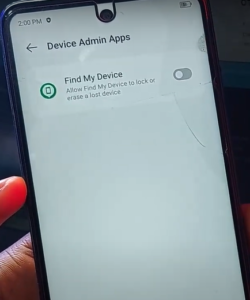
Download
Password yes Whatsapp me +2348137537260
NOTE You should backup NVRAM Before using this guide Please Do so carefully we are not responsible for any damage, remember flashing the ROM will Erase all your data including storage so we advise you first to make a complete backup of your device Itel A666L, Ensure that device at least 20% charged during flashing process to prevent accidental shutdown
Carefully before downloading the File of Itel A666l make sure you have checked your build number is the same or that your build number is lower than the file you want to download, I advise you not to use the build number that is better than yours, what happened? if you used better your build number, you have wasted your time and the file will kill your device, if the file kills your device, what should you do to recover your phone follow the link
How to use MDM File Itel A666L
If you have any questions or need help, then leave us a comment or you can contact us directly via WhatsApp at +2348137537260 we generally reply within 24 hours